WWC 1.04
WWC Setter Help (Wind, Wave and Current Setter)
This WWC setter broadcasts wind, waves and current settings. There is a separate broadcast for cruising and for racing, so people on a gentle cruise will not be disturbed by a sudden wind change because of a race that is going on.
The cruise wind is also broadcasted in a way that is compatible with the old windsetter used by Tako’s and other Tako based boats.
Parameters can either be set by chat commands, by using a notecard or by using a simple menu interface
The WWC setter:
—————-
The new windsetter is actually not a windsetter. It does much more than that.
It is a race subscription handler,
a current setter,
a wave setter,
a wind setter,
a local conditions setter.
It can communicate the windsettings and the wave and current settings in 4 different ways:
– using the old style “secret” channel, that the tako based boats like to receive (wind only)
– broadcasting cruise conditions announcement, followed by an email with all the necessary data to every boat that asks for it
– broadcasting a race announcement, followed by an email with the data if asked for and followed by a race subscription from the boat.
– sending emails to static objects like flags and buoys
If a boat picks up a signal from the WWC setter, it will be able to receive parameters with all the first 3 communication types. The communication types overrule eachother in this order:
old style wind is overridden by cruise parameters
cruise parameters are overriden by race parameters
Setting up a simple cruise environment:
——————————————-
Rez the windsetter
Click it to make it listen to you for 2 minutes.
Type the following commands in normal chat (no special channel):
cruise wind dir 180
cruise wind speed 15
cruise wind gusts 20
cruise wind shifts 10
cruise wave height 0.5
cruise current dir 90
cruise current speed 1.0
You have now set up a set of nice cruising parameters. A southerly breeze of 15 knots, varying by 20% in strength (12-18 knots) and 10 degrees in direction (170-190 degrees). The waves are 0.5 meters high, the current travels from west to east with 1 knot.
Setting up a race:
———————-
Suppose you have a race and don’twant to bother any cruising boats with it. The WWC setter is already rezzed, so you click it to make it listen and type the following commands:
race wind dir 210
race wind speed 16
race wind gusts 25
race wind shifts 20
race wave height 1.0
race current dir 120
race current speed 2.5
These commands set up an extra set of conditions, leaving the cruise conditions intact. Nothing has happened yet, but you prepared for a race with a wind that varies between 12 and 20 knots, coming from 190-230 degrees (compass angles). The waves are 1 meter high. The current is 2.5 knots travelling towards 120 degrees.
It would be possible to start the race now, but it is better practise to set up some additional race parameters.
race name my first race
race class Flying Fizz
race mode competition
Now only boats of the type “Flying Fizz” will be invited to join a race called “my first race”, hosted by “your name”. If they accept the invitation the boats will be put into “competition mode” and the sailors cannot change that anymore.
Last thing to do is type the command:
race start
The boardcasting of the race invitations is now started and every Flying Fizz that is rezzed in the sim where the WWC setter is will be invited. If the sailor declines the invitation he/she will continue one step down on the ladder with normal cruise conditions.
Boats that were already rezzed with the helmsman seated have probably already received the cruise settings. If they did not lock those settings (the boat asks if the settings need to be locked or not) they will still be invited for the race, because race conditions overrule cruise conditions.
Advanced race settings:
————————–
The WWC setter knows every boat that has subscribed to the race and is therefor able to communicate with all of them no matter where they are. This gives the race director the possibility to change the conditions in between heats or during a race while the boats are sailing upwind to the first mark!
Let’s say we want to make the wind turn by 20 degrees and increase by 3 knots
Click the setter to make it listen and type:
race wind dir 190
race wind speed 19
The WWC setter will say “broadcasting paused”.
When you are done you need to resume broadcasting the race parameters again. You do this by typing:
race resume
All boats now receive the new settings at the same time and will immediately start using them. By using his imagination, a race director can for instance simulate a storm front passing by, leaving a restless sea afterwards.
Suppose we wanted to mate sure all sailors are using the same version and are all sailed by 2 persons.
The commands for this would have been:
race version 2.04
race crew size 2
Now only a Flying Fizz 2.04, sailed by 2 persons would receive a race invite.
Old style wind parameters:
—————————-
For Tako based boats, the WWC setter will broadcast the standard cruise wind settings, excluding the local condition, on the secret channel. When a race is started, the broadcast changes and uses the race settings. When the race is cancelled (command: race cancel) or has timed out, the WWC setter will fall back to the cruise wind settings.
Menu interface:
—————–
Click the WWC Setter and hold down the mousekey until a blue dialog pops up.
It is not possible to set all parameters with this menu. You can set basic wind strength and direction as well as basic waves and currrent parameters. All other parameters like f.i. wind gusts remain as they are. You can change these by using one of the chat commands (see below).
If you chose to se the parameters for racing, the WWC setter will create a new race ID if it didn’t have one already. At the end of the dialog sequence, you are asked to start broadcasting the parameters. If you choose No here, you can set the remaining race parameters and type “race start” when you are done.
It is good practise not to start a race before the parameters are correct, because otherwise boats might receive the wrong parameters.
Chat commands:
——————
The WWC setter will only listen for commands when it is touched shortly for 2 minutes and listens only to the person that clicked it (use touch and hold to get the menu).
Chat commands for setting race parameters (on channel 0):
race wind dir 45 – set wind dir for current race as a normal compass course (range 0 – 359)
race wind speed 8.5 – set average wind speed for current race in knots (range 5 – 35)
race wind gusts 20 – set less/extra wind speed for gusts as percentage (range 0 – 100)
race wind shifts 15 – set max wind shift angle (range 0 – 180)
race wind rate 1.0 – set rate of windshifts and gusts (range 0.1 – 5.0)
race wind system – set the name of the external system to use for wind
race wave height 0.5 – set average wave height (in meters) (range 0.0 – 5.0)
race wave length 15 – set average wave length (in meters) (range 10.0 – 100.0) (use at least 4 times the boat’s length as a minimum value for this, short choppy waves are not possible with this system)
race wave speed 5 – set wave speed (in knots) (range 6 – 30.0)
race wave variance 20 – set variance in wave height and length as percentage (range 0-100)
race wave height variance 20 – set variance in wave height as percentage (range 0-100)
race wave length variance 20 – set variance in wave length as percentage (range 0-100)
race wave system – set the name of the external system to use for waves
race current dir 360 – set direction where current is heading to (works opposit to wind direction) (range 0 – 359)
race current speed 2.0 – set speed of current in knots (range 0.0 – 6.0)
race current system – set the name of the external system to use for current
race mode novice – set the required mode for the boats (possible values novice, competition or expert)
race mode 0 – set the required mode for the boats (alternative) (0= no requirements, 1=novice, 2=competition, 3=expert)
race crew size 2 – set the required number of crewmembers including the helmsman (0 = no requirements)
race name SAILON – set the name of the race
race class Flying Fizz- set the class name, make sure it is spelled correct, because boats will check it or use “All” to allow any class
race version 3.0 – set the required version of the boat
race extra1 – boat specific extra setting
race extra2 – boat specific extra setting
race speed 1.5 – set the boat speed multiplier. 1.0 = RL realistic boatspeed, 1.9 is SL realistic boat speed (range 1.0 – 2.0)
race start – after the race wind, wave, current is set the race can be started, the parameters will be broadcasted
race cancel – cancel the current race. the key of the race director is removed, the race id is deleted and broadcast is stopped (Every race has a lifetime of 2 hours max. After 2 hours the race will be automatically cancelled)
race pause – pause broadcasting of race parameters
race resume – resume broadcasting of race parameters
race unlock – unlock the race to allow changes of parameters (only by the person that locked it)
race lock – lock the race so parameters can not be changed by anyone else than the person that issues this command
race settings – list all parameters for current race
Note: The WWC setter will remember the last person that issued one of the above commands as the “race director” and broadcasts this name to the boats along with the other race parameters.
Chat commands for setting cruise parameters (on channel 0):
cruise wind dir 45 – set wind dir for current cruise as a normal compass course (range 0 – 359)
cruise wind speed 8.5 – set average wind speed for current cruise in knots (range 5 – 35)
cruise wind gusts 20 – set less/extra wind speed for gusts as percentage (range 0 – 100)
cruise wind shifts 15 – set max wind shift angle (range 0 – 180)
cruise wind rate 1.0 – set rate of windshifts and gusts (range 0.1 – 5.0)
cruise wind system – set the name of the external system to use for wind
cruise wave height 0.5 – set average wave height (in meters) (range 0.0 – 5.0)
cruise wave length 15 – set average wave length (in meters) (range 10.0 – 100.0) (use at least 4 times the boat’s length as a minimum value for this, short choppy waves are not possible with this system)
cruise wave speed 5 – set wave speed (in knots) (range 3.0 – 15.0)
cruise wave variance 20 – set variance in wave height and length as percentage (range 0-100)
cruise wave height variance 20 – set variance in wave height as percentage (range 0-100)
cruise wave length variance 20 – set variance in wave length as percentage (range 0-100)
cruise wave system – set the name of the external system to use for waves
cruise current dir 360 – set direction where current is heading to (works opposit to wind direction) (range 0 – 359)
cruise current speed 2.0 – set speed of current in knots (range 0.0 – 6.0)
cruise current system – set the name of the external system to use for current
cruise speed 1.5 – set the boat speed multiplier. 1.0 = RL realistic boatspeed, 1.9 is SL realistic boat speed (range 1.0 – 2.0)
cruise settings – list all parameters for cruising
Other chat commands (on channel 0):
use notecardname – read all the parameters from the notecard with this name
reset – reset all parameters to default
help – give this notecard
Using notecards:
——————
All chat commands can also be typed in a notecard. This way presets for various conditions/races can be made. So presets are nothing more than a sequence of commands typed on separate lines in a notecard. If someone wants to use the preset, all he or she needs to do is click the setter and type “use notecardname”.
Example notecard:
race wind dir 0
race wind speed 8.5
race wind gusts 20
race wind shifts 10
race wind rate 1.0
race wave height 0.5
race wave length 15
race wave speed 5
race wave height variance 50
race wave length variance 20
race current dir 0
race current speed 2.0
race speed 1.5
cruise wind dir 0
cruise wind speed 8.0
cruise wind gusts 10
cruise wind shifts 5
cruise wind rate 1
cruise wave height 0.5
cruise wave length 15
cruise wave speed 5
cruise wave height variance 20
cruise wave length variance 20
cruise current dir 180
cruise current speed 2.0
cruise speed 1.5
All notecards can be read by the WWC Setter when you type the chat command “use notecardname”. If this example notecard would be named “example”, the command to use it would be “use example”.
Local conditions
——————
Notecards can also contain a series of local differences to the glocal settings. These local settings will be used by the boats to achieve a stronger or fainter wind in some areas. Or one could f.i. set a stronger current around islands.
The format for these local settings is:
“race, global x coordinate, global y coordinate, radius 100% effect (in meters), radius 0% effect (in meters), extra wind speed (as percentage), extra wind angle, extra wave height (as percentage), extra current speed (as percentage), extra current angle, notes”
for races
and
“cruise, global x coordinate, global y coordinate, radius 100% effect (in meters), radius 0% effect (in meters), extra wind speed (as percentage), extra wind angle, extra wave height (as percentage), extra current speed (as percentage), extra current angle, notes”
for cruising.
Example:
race, 153045, 329822, 20, 40, -10, -12, 20, -25, -10, Cats Paw pier
race, 153145, 329832, 20, 50, 30, 25, 25, 15, -20, Cats Paw small island
or
cruise, 153045, 329822, 20,40,-10, -12, 20, -25, -10, Cats Paw pier
cruise, 153145, 329832, 20,50, 30, 25, 25, 15, -20, Cats Paw small island
This example sets the conditions at the global coordinate 153045, 329822 to have a wind that is 10% less than the global wind and 12 degrees less. A current that is 20% stronger than the global current and 10 degrees less. The notes “Cats Paw pier” is to remember to where these settings refer.
Note that eventhough these locals settings are relative to the global setting, they still depend heavily on the main current direction and wind direction. If the wind comes from a different direction, the local differences to this wind will often also be different and should be setup differently.
To make life a little easier, you can use the WWC recorder. If you wear this device, you can use it to fly to a location, activate a menu interface with which you record the local settings. You can later copy paste all those recordings in the notecard.
Water depth:
————–
Boats will also change the wave height and current speed by measuring the waterdepth. If the depth is less than the reference depth, the wave will be higher and the current will be less. If the depth is bigger than the reference depth, the waves will be lower and the current will be stronger.
The reference depth is set when the WWC setter is rezzed and when a race is started. The setter will compute the depth of the water at its current location. If the water is less deep than 5.0 meter, the reference depth is minimized at 5 meters.
It is there for important where you rez the WWC setter. The wave height and current speed will apply to the location of the setter. This location is used as a reference point.
Blacklist:
———–
If the setter receives more than 20 emails from the same address it will block this sender(boat). The blacklist is cleared every 10 minutes.
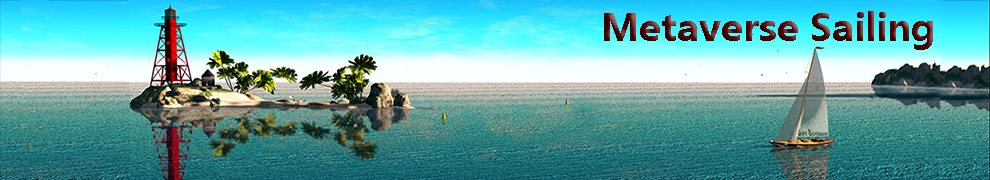




Pingback: Balduin Aabye Yacht Design, Last Updates! « Marina Sport Racer Sailing Club